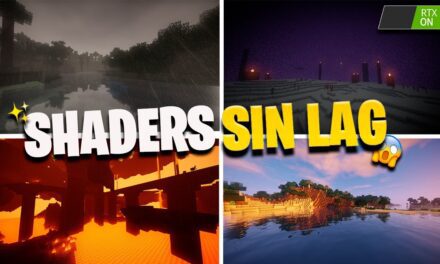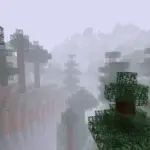Servidores de Minecraft
| Server | IP | Versión | Jugadores | Info |
|---|---|---|---|---|
|
|
🟢 mc.deathzone.net | 1.7.2 - 1.21.10 | 17/1000 | |
|
|
🟢 meetionmc.net | 1.12.2 - 1.20.5 | 96/2000 | |
|
|
🟢 mcgalaxycraft.com | 1.16.4 - 1.21.10 | 12/2025 | |
|
|
🟢 play.vapermc.net | 1.7.2 - 1.21.10 | 8/750 |
Si quieres aparecer en estos puestos VIP lee más aquí VIPS y contacta con nosotros @MineComunidad
How to Download Dynamic Animations for Minecraft 1.22
Want to give your Minecraft character lifelike movements? Dynamic Animations is a must-have resource pack for Minecraft Bedrock 1.22. It completely overhauls the default animations, making your character feel more alive and expressive in every action.
What Is Dynamic Animations?
Dynamic Animations is a resource pack designed to enhance the vanilla player animations in Minecraft. From walking to sneaking, from swimming to blocking, every motion becomes more fluid and natural. This pack is perfect for players who want immersive gameplay visuals without changing the core mechanics of the game.
Features of Dynamic Animations
-
️ Custom Player Movements: Unique animations for walking, sprinting, sneaking, and more.
-
Idle Animations: When your player is standing still, the body still subtly moves, adding realism.
-
Running Looks Dynamic: Your arms swing more naturally as you run.
-
️ Combat-Friendly: Sword blocking, bow drawing, and other combat animations feel more responsive.
-
Swimming and Elytra Flight: Fluid and cinematic animations in water or while flying.
SUPER REGALO
¿Sabías que puedas conseguir una CUENTA VIP en MINECRAFT?
- 1️⃣ Entra ahora a meetionmc.net
- 2️⃣ Registra tu Nick usando /Register
- 3️⃣ Usa /vote
- ✅ ¡Listo! ¡CUENTA VIP!
¡Los beneficios son de acuerdo al servidor! ¡Entra!
Requirements
Before installing, make sure you have:
-
Minecraft Bedrock Edition version 1.22
-
Enough storage space to install the
.mcpack -
Experimental Features turned ON (recommended for best compatibility)
How to Download Dynamic Animations for Minecraft 1.22
Step 1: Go to the Official MCPEDL Page
Visit the official download page for the pack:
Step 2: Download the .mcpack File
Scroll down and find the Download button. It may send you to an external link (like Linkvertise or MediaFire). Wait a few seconds and complete any steps if needed.
Step 3: Install the Pack
-
On Windows: Open the
.mcpackfile and it will automatically import into Minecraft. -
On Android/iOS: Use a file manager app to locate the downloaded file and tap it to open Minecraft.
Step 4: Enable the Resource Pack
-
Launch Minecraft
-
Go to Settings > Global Resources, or apply it directly in your world under Resource Packs
Best Settings for Dynamic Animations
-
Enable Render Dragon (if supported by your device) for better graphical performance
-
Use Third-Person View to enjoy the full beauty of the animations
-
Combine it with FANimation or shaders for a complete visual upgrade
Why Use Dynamic Animations?
This pack is ideal for players who want smoother, more cinematic movement without installing mods. Whether you play survival or roleplay maps, it brings your character to life and fits perfectly with other visual enhancement packs.
Final Thoughts
Dynamic Animations is one of the best player animation packs for Minecraft Bedrock 1.22. It’s easy to install, lightweight, and adds an extra layer of realism to your gameplay without sacrificing performance.
Download Dynamic Animations here
Try it now and transform the way your Minecraft character moves—every step, swing, and jump will feel better than ever!