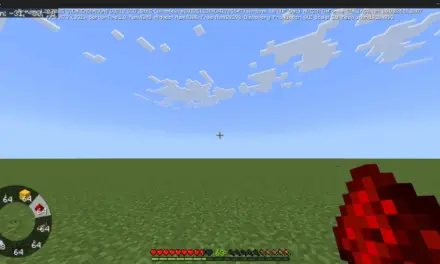Servidores de Minecraft
| Server | IP | Versión | Jugadores | Info |
|---|---|---|---|---|
|
|
🟢 mc.deathzone.net | 1.7.2 - 1.21.11 | 37/1000 | |
 DISPONIBLE
DISPONIBLE |
🔴 mc.tuservidor.net | ? | ?/? | |
 ENCHANTEDCRAFT
ENCHANTEDCRAFT |
🟢 mc.enchantedcraft.us | 1.7.2 - 1.21.11 | 37/1000 |
Haz crecer tu servidor frente a +250.000 visitas mensuales en la web, lee más aquí VIPS y contacta con nosotros @MineComunidad
How to Download Remodeled Default 1.22
Want to upgrade your Minecraft experience without losing the vanilla charm? Remodeled Default 1.22 is the perfect resource pack for players who love the default Minecraft look but want more detailed and dynamic 3D models. Here’s a full guide on how to download and install this amazing pack for Minecraft Bedrock Edition.
What Is Remodeled Default?
Remodeled Default is a Minecraft Bedrock resource pack that adds high-quality 3D models to various items and blocks while keeping the original style and colors of vanilla Minecraft. This pack reimagines tools, mobs, blocks, and more with subtle enhancements, making the game feel richer without changing its identity.
Features of Remodeled Default
-
Enhanced 3D Models: Items like swords, pickaxes, and food now have detailed shapes.
-
Vanilla-Friendly Design: Stays true to the original Minecraft textures and style.
-
Better Visuals: Mobs and objects look more alive and interactive.
-
Lightweight Pack: Doesn’t slow down your game, ideal for low-end devices.
-
Bedrock Compatible: Designed specifically for Minecraft Bedrock 1.22.
SUPER REGALO
¿Sabías que puedas conseguir una CUENTA VIP en MINECRAFT?
- 1️⃣ Entra ahora a mc.enchantedcraft.us
- 2️⃣ Registra tu Nick usando /Register
- 3️⃣ Usa /vote
- ✅ ¡Listo! ¡CUENTA VIP!
¡Los beneficios son de acuerdo al servidor! ¡Entra!
How to Download Remodeled Default 1.22
Follow these steps to easily get this pack on your device:
Step 1: Visit the Official Page
Go to the MCPEDL page for the resource pack:
https://mcpedl.com/remodeled-default/

Step 2: Download the Pack
-
Scroll down and click on the Download link.
-
Complete any short ad or redirect (if required).
-
Make sure you’re downloading the .mcpack file.
Step 3: Install the Resource Pack
-
On Mobile (Android/iOS): Tap the
.mcpackfile, and it will open Minecraft and import automatically. -
On Windows 10/11: Double-click the file, and Minecraft Bedrock will install it.
Step 4: Activate the Pack
-
Go to Settings > Global Resources or add it directly to your world through Resource Packs.
-
Make sure the Remodeled Default pack is active.
-
Enter your world and enjoy the updated models!
What Does This Pack Change?
Some of the remodeled elements include:
-
Weapons and Tools: Now look sharper and more realistic in 3D.
-
Food Items: Apples, bread, and more look like they pop out of your inventory.
-
Mobs: Small adjustments that make certain creatures look more defined.
-
Blocks: Some blocks have slight depth to create a more immersive world.
Compatibility
-
Works on Minecraft Bedrock 1.22
-
Compatible with Android, iOS, Windows, Xbox, and more.
-
Does not require experimental gameplay settings.
Why Choose Remodeled Default?
If you want a subtle yet impactful improvement to your Minecraft visuals, Remodeled Default is a great option. It doesn’t drastically change the game’s look, which makes it ideal for players who love the default feel but still want some visual upgrades.
Final Thoughts
Remodeled Default 1.22 is a beautifully crafted resource pack that enhances the Minecraft experience without straying from its classic style. Whether you’re building, exploring, or just surviving, this pack makes your world look smoother and more polished.
Download it now and give your Minecraft a refreshed, vanilla-friendly upgrade!