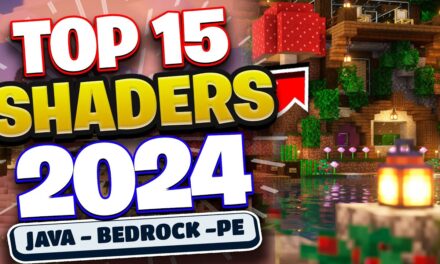Servidores de Minecraft
| Server | IP | Versión | Jugadores | Info |
|---|---|---|---|---|
|
|
🟢 mc.deathzone.net | 1.7.2 - 1.21.11 | 38/1000 | |
 DISPONIBLE
DISPONIBLE |
🔴 mc.tuservidor.net | ? | ?/? | |
 ENCHANTEDCRAFT
ENCHANTEDCRAFT |
🟢 mc.enchantedcraft.us | 1.7.2 - 1.21.11 | 38/1000 |
Haz crecer tu servidor frente a +250.000 visitas mensuales en la web, lee más aquí VIPS y contacta con nosotros @MineComunidad
How to Download Better Trapdoors 2 for Minecraft Bedrock
Are your trapdoors in Minecraft Bedrock feeling too plain or outdated? If you’ve ever wanted more variety and better textures for this small but essential block, you’re in for a treat. Better Trapdoors 2 is the perfect texture pack that improves how trapdoors look in-game — and the best part is, it’s easy to download and install. Let’s break it down.
What is Better Trapdoors 2?
Better Trapdoors 2 is a Minecraft Bedrock texture pack that upgrades the appearance of all trapdoors. It doesn’t change how they function, but visually enhances each trapdoor to make them look more detailed, smoother, and in harmony with modern Minecraft textures.
Whether you’re building a cozy cabin or an epic redstone base, this pack adds an aesthetic edge without breaking the game’s vanilla feel.
SUPER REGALO
¿Sabías que puedas conseguir una CUENTA VIP en MINECRAFT?
- 1️⃣ Entra ahora a mc.deathzone.net
- 2️⃣ Registra tu Nick usando /Register
- 3️⃣ Usa /vote
- ✅ ¡Listo! ¡CUENTA VIP!
¡Los beneficios son de acuerdo al servidor! ¡Entra!
Why You Should Use Better Trapdoors 2
-
Improves the design of all trapdoors
-
Keeps the vanilla Minecraft vibe
-
Compatible with other texture packs
-
Lightweight and doesn’t reduce performance
If you care about aesthetics but want to keep Minecraft feeling like Minecraft, this is a must-have.
How to Download Better Trapdoors 2
Ready to get it? Here’s a simple step-by-step guide on how to download Better Trapdoors 2 on Minecraft Bedrock:
Step 1: Go to the Official Download Page
You’ll find the download at the following link:
Make sure you’re on the official MCPEDL site to avoid fake or broken files.
Step 2: Click the Download Button
Scroll down until you see the download button. Sometimes the site will redirect you to a short link or ad page — just wait 5–10 seconds and then click «Skip» or «Continue».
Step 3: Save the .mcpack File
Once the download begins, save the .mcpack file to a folder you can easily find — like your Downloads folder.
How to Install Better Trapdoors 2
On Windows 10/11
-
Double-click the
.mcpackfile -
Minecraft Bedrock will launch automatically
-
The pack will import and appear under Global Resources in Settings
On Android
-
Use a file manager to find the
.mcpack -
Tap it, and it will open with Minecraft
-
Wait for the “Import Started” and “Successfully Imported” messages
On iOS
-
Use the Files app to locate the
.mcpack -
Tap Share and open it in Minecraft
-
It will import automatically
How to Activate the Pack
To use Better Trapdoors 2 in your world:
-
Open Minecraft
-
Click Settings
-
Go to Global Resources or open your world
-
Under Resource Packs, activate Better Trapdoors 2
You can use it globally (applied to the whole game) or in specific worlds.
How to Deactivate the Pack
Want to go back to the default trapdoors?
-
Go to Settings > Global Resources
-
Under Active, click Better Trapdoors 2
-
Press Deactivate
You can also do this per world if it’s only activated in one save.
Final Tips
-
Combine with shader packs for extra style
-
Restart Minecraft if changes don’t apply immediately
-
Works perfectly with Minecraft Bedrock 1.20 and above
Better Trapdoors 2 might look like a small change, but it makes a big impact when building or exploring. Now that you know how to download Better Trapdoors 2, it’s time to upgrade those boring wooden panels and give your builds a much-needed touch of style.
Don’t wait — download it now and level up your Minecraft world’s aesthetics.