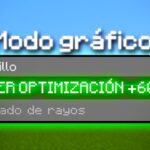Servidores de Minecraft
| Server | IP | Versión | Jugadores | Info |
|---|---|---|---|---|
|
|
🟢 mc.deathzone.net | 1.7 - 1.21 | 119/500 | |
|
|
🟢 meetionmc.net | 1.12.2 - 1.20.5 | 532/2000 | |
|
|
🟢 falion.net | 1.7.2 - 1.21.7 | 48/1000 | |
|
|
🟢 mc.nexus-craft.lat | 1.7.2 - 1.21.7 | 69/200 |
Si quieres aparecer en estos puestos VIP lee más aquí VIPS y contacta con nosotros @MineComunidad
How to Download Better MCPE Resource Pack 1.21
If you’re looking for a way to enhance your Minecraft Pocket Edition experience, the Better MCPE Resource Pack 1.21 is the perfect option. This pack improves textures, lighting, and overall graphics, making the game more immersive and visually appealing. Follow this guide to download and install it easily. Remember that you must have the original Minecraft version from its official website to be able to install mods.
Important: Use an Official Minecraft Account
Before downloading and installing any resource pack, ensure you have an official Minecraft account. This guarantees full compatibility and prevents issues with servers or updates. Pirated versions may not support all features and can lead to crashes or limited gameplay.
SUPER REGALO
¿Sabías que puedas conseguir una CUENTA VIP en MINECRAFT?
- 1️⃣ Entra ahora a mc.nexus-craft.lat
- 2️⃣ Registra tu Nick usando /Register
- 3️⃣ Usa /vote
- ✅ ¡Listo! ¡CUENTA VIP!
¡Los beneficios son de acuerdo al servidor! ¡Entra!
How to Download Better MCPE Resource Pack 1.21
You can download the Better MCPE Resource Pack 1.21 from the following secure link:
➡️ Download Better MCPE Resource Pack 1.21
Follow these steps to get it:
- Click on the download link.
- Wait for the ad to finish and press “Access” or the equivalent option.
- Download the .mcpack file to your device.
How to Install the Resource Pack
On Android:
- Locate the downloaded .mcpack file in your Downloads folder.
- Tap the file, and it will automatically open in Minecraft PE.
- Wait for the import to complete.
- Go to Settings > Global Resources and activate the pack.
On iOS:
- Open the Files app and find the downloaded .mcpack file.
- Tap the file, and Minecraft PE will launch automatically.
- Wait for the import process to finish.
- Navigate to Settings > Global Resources and enable the resource pack.
On Windows 10/11 (Bedrock Edition):
- Move the .mcpack file to C:\Users\YourUser\AppData\Local\Packages\Microsoft.MinecraftUWP_8wekyb3d8bbwe\LocalState\games\com.mojang\resource_packs.
- Open Minecraft Bedrock Edition.
- Go to Settings > Global Resources and activate the pack.
How to Enable and Disable the Resource Pack
- Enable: Go to Settings > Global Resources, select the pack, and activate it.
- Disable: Simply remove it from the active packs in the Global Resources menu.
- Uninstall: Delete the .mcpack file from your resource packs folder.
Conclusion
With the Better MCPE Resource Pack 1.21, you can transform the look and feel of Minecraft PE. Make sure you have an official Minecraft account for the best experience, and follow the installation steps carefully. Enjoy your enhanced Minecraft! adventure!