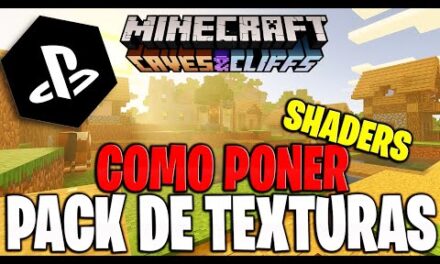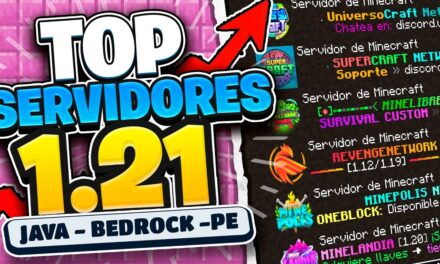Servidores de Minecraft
| Server | IP | Versión | Jugadores | Info |
|---|---|---|---|---|
|
|
🟢 mc.deathzone.net | 1.7.2 - 1.21.11 | 177/1000 | |
 DISPONIBLE
DISPONIBLE |
🔴 mc.tuservidor.net | ? | ?/? | |
 ENCHANTEDCRAFT
ENCHANTEDCRAFT |
🟢 mc.enchantedcraft.us | 1.7.2 - 1.21.11 | 177/1000 |
Haz crecer tu servidor frente a +250.000 visitas mensuales en la web, lee más aquí VIPS y contacta con nosotros @MineComunidad
How to Download Minimap Addon for Bedrock 1.21
Are you tired of getting lost in Minecraft’s vast world? The Minimap Addon for Bedrock 1.21 is the perfect solution to enhance your gameplay. With a minimap, you can easily navigate through the terrain, spot important landmarks, and explore new areas with ease. In this guide, we’ll walk you through the simple process of how to download Minimap Addon for Bedrock 1.21 and get it installed in no time!
Why Use a Minimap Addon in Minecraft?
A minimap in Minecraft provides a compact view of your surroundings, giving you essential information like coordinates, terrain features, and nearby mobs. This addon can make your exploration and survival experience much smoother, especially in a game as vast as Minecraft. Whether you’re building, mining, or just exploring, having a minimap can help you plan your next move without getting lost.
SUPER REGALO
¿Sabías que puedas conseguir una CUENTA VIP en MINECRAFT?
- 1️⃣ Entra ahora a mc.tuservidor.net
- 2️⃣ Registra tu Nick usando /Register
- 3️⃣ Usa /vote
- ✅ ¡Listo! ¡CUENTA VIP!
¡Los beneficios son de acuerdo al servidor! ¡Entra!
Step 1: Download the Minimap Addon for Bedrock 1.21
To begin, you need to download the Minimap Addon for Bedrock 1.21. Here’s how to do it:
-
Visit the official page for the Minimap Addon: Minimap Addon on MCPEDL.

-
Scroll down the page until you see the download link.
-
Click on the Download button, and it will redirect you to the file download page.
-
Once the download is complete, you’ll have a
.mcaddonfile, which is compatible with Minecraft Bedrock Edition.
Step 2: Install the Minimap Addon
Once you have the Minimap Addon file downloaded, follow these steps to install it into Minecraft Bedrock 1.21:
-
Locate the
.mcaddonfile you downloaded. You can find it in your device’s Downloads folder. -
Double-click the
.mcaddonfile. This will automatically open Minecraft and begin the installation process. -
Minecraft will prompt you to Import the addon. Click on Import to add it to your game.
-
Once installed, the minimap will be available in the world settings.
Step 3: Apply the Minimap Addon to Your Minecraft World
After installing the Minimap Addon, you need to apply it to your Minecraft world. Here’s how:
-
Open Minecraft and go to Play.
-
Choose the world you want to play in or create a new one.
-
Tap on the Pencil icon to edit the world settings.
-
Scroll down to Behavior Packs and click on My Packs.
-
Find the Minimap Addon in the list and click on Activate.
-
Press Play to start the world with the minimap enabled.
Step 4: Customize the Minimap Settings
The Minimap Addon comes with several customizable settings to suit your preferences. Once you’re in your world, you can adjust things like the minimap’s size, zoom, and what it displays. Here’s how to access the settings:
-
While in the world, open the Settings menu by tapping the Pause button.
-
Go to the Add-ons section and select Minimap Addon.
-
Here, you can adjust the Zoom, Marker Types, and the Position of the minimap.
-
You can also enable or disable specific map features, such as showing mobs, coordinates, or biomes.
Step 5: Enjoy Your Minimap in Minecraft
Now that your Minimap Addon is installed and configured, you can start using it during your gameplay. As you move around the world, you’ll notice the minimap updating in real-time, showing your location, nearby mobs, and other important information.
The minimap can be a game-changer when exploring large biomes, caves, or structures. It helps you navigate more efficiently and keep track of essential places like villages, temples, or strongholds.
Troubleshooting Tips
If the minimap isn’t showing up or working as expected, here are some things to check:
-
Ensure the addon is active: Double-check that you’ve properly applied the Minimap Addon to your world.
-
Compatibility: Make sure you’re using Minecraft Bedrock 1.21 or a version compatible with the addon.
-
Restart Minecraft: Sometimes, simply restarting the game can resolve minor issues.
-
Update the Addon: If you’re experiencing bugs, ensure you have the latest version of the Minimap Addon.
Conclusion
Now you know how to download Minimap Addon for Bedrock 1.21, install it, and enjoy a much more convenient way to navigate through the world of Minecraft. Whether you’re a seasoned player or new to the game, this addon will improve your gameplay experience by providing better navigation and exploration tools.
For more information and to download the Minimap Addon, check out the following link: