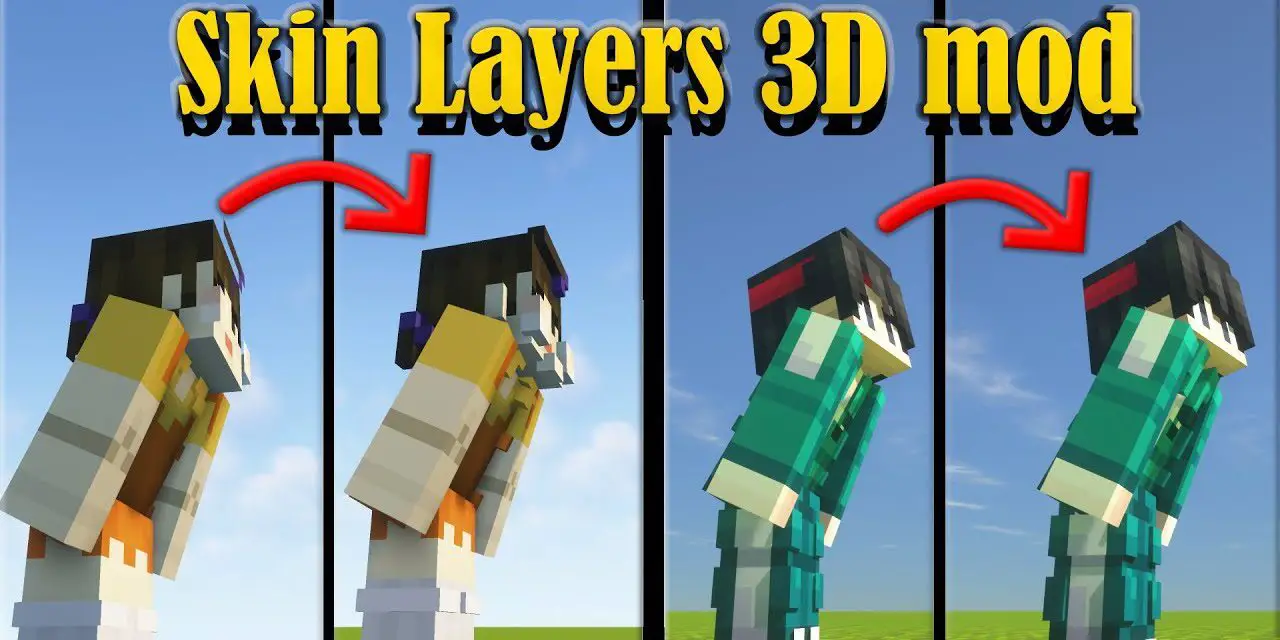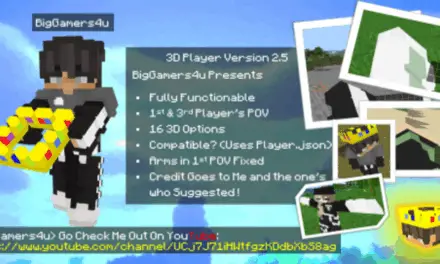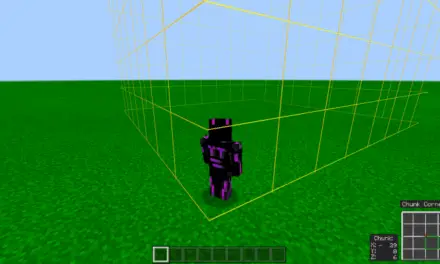Servidores de Minecraft
| Server | IP | Versión | Jugadores | Info |
|---|---|---|---|---|
|
|
🟢 mc.deathzone.net | 1.7.2 - 1.21.11 | 142/1000 | |
 DISPONIBLE
DISPONIBLE |
🔴 mc.tuservidor.net | ? | ?/? | |
 ENCHANTEDCRAFT
ENCHANTEDCRAFT |
🟢 mc.enchantedcraft.us | 1.7.2 - 1.21.11 | 142/1000 |
Haz crecer tu servidor frente a +250.000 visitas mensuales en la web, lee más aquí VIPS y contacta con nosotros @MineComunidad
How to Download Superior 3D Player Skin Resource Pack for Minecraft
Looking to give your Minecraft character a fresh and eye-catching 3D look? The Superior 3D Player Skin resource pack is a great way to upgrade your avatar’s appearance with stunning 3D details. This guide explains exactly how to download, install, activate, and use this resource pack in Minecraft. Let’s dive in!
What is Superior 3D Player Skin?
Superior 3D Player Skin is a resource pack designed to enhance the visual look of your player model in Minecraft. Unlike regular skins, this pack adds depth and 3D elements to your character, making it stand out with more realistic shapes and shadows. It’s compatible with Minecraft Bedrock Edition and works smoothly on version 1.21 and above.
Where to Download Superior 3D Player Skin
You can safely download the resource pack from this direct link:
Make sure to download it from trusted sources to avoid corrupted or harmful files.
SUPER REGALO
¿Sabías que puedas conseguir una CUENTA VIP en MINECRAFT?
- 1️⃣ Entra ahora a mc.deathzone.net
- 2️⃣ Registra tu Nick usando /Register
- 3️⃣ Usa /vote
- ✅ ¡Listo! ¡CUENTA VIP!
¡Los beneficios son de acuerdo al servidor! ¡Entra!
How to Download the Pack Step-by-Step
-
Click the download link above.
-
Wait for the MediaFire page to load fully.
-
Click the “Download” button on the page.
-
Save the file named
superior_3d_player_skin_rp.mcpackto a folder you can easily access on your device.
How to Install the Superior 3D Player Skin Pack in Minecraft
For Windows 10/11
-
Locate the downloaded
.mcpackfile. -
Double-click it, and Minecraft should open automatically and import the pack.
-
You will see a confirmation message when the import is successful.
For Android or iOS
-
Use a file manager app (like ZArchiver on Android).
-
Navigate to the downloaded
.mcpackfile. -
Tap it and choose to open with Minecraft.
-
The pack will import automatically.
How to Activate Superior 3D Player Skin in Your Minecraft World
After importing the pack:
-
Open Minecraft and go to the world where you want to use the new skin.
-
Enter the world’s settings and look for the Resource Packs section.
-
Find Superior 3D Player Skin in the available packs and activate it.
-
Save changes and enter the world.
Your player model will now display the 3D skin enhancements.
How to Deactivate the Resource Pack
If you want to switch back to your original skin:
-
Go back to the world settings.
-
Disable Superior 3D Player Skin under Resource Packs.
-
Save and reload the world.
Tips for Best Use
-
Always keep your Minecraft updated to the latest Bedrock version for compatibility.
-
Combine this pack with other visual packs for a complete makeover.
-
Remember, this pack only changes your player skin visuals, so your gameplay mechanics remain the same.
Conclusion
Downloading and using Superior 3D Player Skin is an easy way to give your Minecraft character a fresh, detailed, and modern look. By following this guide, you can install, activate, and enjoy a brand-new 3D skin experience. Download safely from the official MediaFire link to ensure a smooth setup.
Download here:
https://www.mediafire.com/file/20x1o06xnm8yj2l/superior_3d_player_skin_rp.mcpack/file
Start upgrading your Minecraft avatar today with Superior 3D Player Skin!