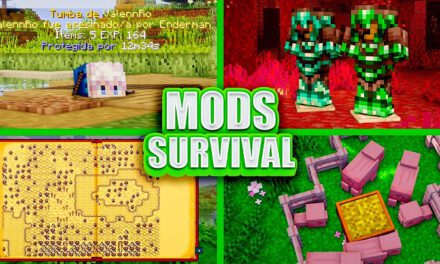Servidores de Minecraft
| Server | IP | Versión | Jugadores | Info |
|---|---|---|---|---|
|
|
🟢 mc.deathzone.net | 1.7.2 - 1.21.11 | 213/1000 | |
 DISPONIBLE
DISPONIBLE |
🔴 mc.tuservidor.net | ? | ?/? | |
 ENCHANTEDCRAFT
ENCHANTEDCRAFT |
🟢 mc.enchantedcraft.us | 1.7.2 - 1.21.11 | 213/1000 |
Haz crecer tu servidor frente a +250.000 visitas mensuales en la web, lee más aquí VIPS y contacta con nosotros @MineComunidad
How to Download Max’s Better Mobs 1.22
Looking to enhance your Minecraft mobs without breaking the vanilla feel? Max’s Better Mobs 1.22 is the perfect texture pack to upgrade the look of your game while keeping it familiar. This guide will walk you through how to download and install this pack in just a few minutes.
What Is Max’s Better Mobs?
Max’s Better Mobs is a texture pack for Minecraft Bedrock Edition that improves the appearance of many mobs without changing their original essence. It includes updated models, improved colors, and fine details that give more life to creatures like cows, creepers, zombies, and more.
Perfect for players who want higher visual quality while preserving the Minecraft style.
SUPER REGALO
¿Sabías que puedas conseguir una CUENTA VIP en MINECRAFT?
- 1️⃣ Entra ahora a mc.tuservidor.net
- 2️⃣ Registra tu Nick usando /Register
- 3️⃣ Usa /vote
- ✅ ¡Listo! ¡CUENTA VIP!
¡Los beneficios son de acuerdo al servidor! ¡Entra!
Features
-
Improved textures for common mobs like cows, pigs, sheep, and chickens.
-
New face designs and color variations for zombies and skeletons.
-
Slight redesigns of creepers and spiders for more detailed visuals.
-
Compatible with other vanilla-style resource packs.
-
Lightweight and optimized for low-end devices.
Requirements
To use this pack, make sure you meet these simple requirements:
-
Minecraft Bedrock Edition 1.22 or higher.
-
Enough storage space (the pack is lightweight, under 5MB).
-
A file manager app (if you’re using Android).
-
Experimental features are not required.
How to Download Max’s Better Mobs 1.22
Follow these steps to get the pack on your device:
-
Scroll down and find the download button.
It may redirect you to an external link, such as MediaFire. -
Download the
.mcpackfile.
Make sure the file is for version 1.22 or compatible. -
Open the downloaded file.
It should automatically launch Minecraft and start importing the texture pack.
How to Install (Mobile & PC)
Android / iOS
-
After downloading, tap the
.mcpackfile. -
Minecraft will open and show “Importing Max’s Better Mobs…”.
-
Once done, go to Settings > Global Resources and activate the pack.
Windows 10/11
-
Open the
.mcpackfile. -
Minecraft Bedrock will launch and install the pack.
-
Activate it from Settings > Global Resources or directly in your world settings.
Why Use Max’s Better Mobs?
-
Visual Upgrade: Without changing gameplay or performance.
-
Vanilla-Friendly: Keeps Minecraft’s original identity.
-
Low Impact: Great for low-end devices and tablets.
-
Compatible: Works well with shaders and other vanilla packs.
Final Thoughts
Max’s Better Mobs 1.22 is an excellent addition for players who want to breathe new life into Minecraft’s creatures without straying from the original feel. Whether you’re building, exploring, or just surviving, this pack adds subtle yet noticeable improvements that enhance immersion.
Download it today and give your Minecraft world a visual upgrade!