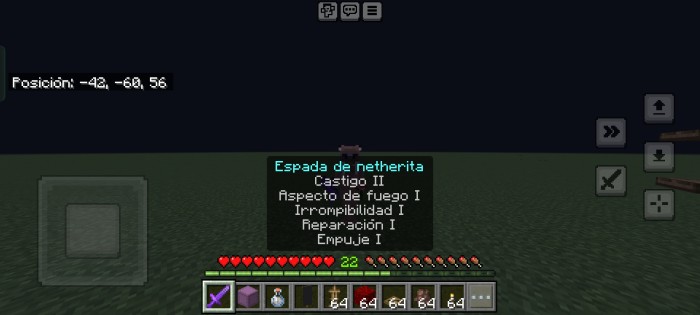Servidores de Minecraft
| Server | IP | Versión | Jugadores | Info |
|---|---|---|---|---|
|
|
🟢 mc.deathzone.net | 1.7.2 - 1.21.11 | 38/1000 | |
 DISPONIBLE
DISPONIBLE |
🔴 mc.tuservidor.net | ? | ?/? | |
 ENCHANTEDCRAFT
ENCHANTEDCRAFT |
🟢 mc.enchantedcraft.us | 1.7.2 - 1.21.11 | 38/1000 |
Haz crecer tu servidor frente a +250.000 visitas mensuales en la web, lee más aquí VIPS y contacta con nosotros @MineComunidad
How to Download Hover Text Fix for Minecraft 1.22
If you’ve ever been annoyed by overlapping or misaligned hover texts in Minecraft Bedrock Edition, the Hover Text Fix is the perfect solution. This small but incredibly useful resource pack resolves tooltip display issues, ensuring that your item names, descriptions, and inventory texts appear clean, readable, and correctly aligned.
What Is Hover Text Fix?
Hover Text Fix is a lightweight texture pack designed to fix annoying problems with hover tooltips in the game interface. Sometimes, item names or descriptions can appear out of place—either too far away, overlapping with other UI elements, or misaligned entirely. This pack corrects those spacing and positioning issues, making your user interface feel smoother and more polished.
This fix is especially helpful for players using custom GUI sizes or those who play on different screen resolutions where text positioning often breaks.
SUPER REGALO
¿Sabías que puedas conseguir una CUENTA VIP en MINECRAFT?
- 1️⃣ Entra ahora a mc.tuservidor.net
- 2️⃣ Registra tu Nick usando /Register
- 3️⃣ Usa /vote
- ✅ ¡Listo! ¡CUENTA VIP!
¡Los beneficios son de acuerdo al servidor! ¡Entra!
Features
-
Fixes spacing and alignment of hover texts
-
Works across inventory, chests, crafting tables, and more
-
Compatible with Minecraft Bedrock 1.22
-
Doesn’t affect other textures or UI elements
-
Lightweight and performance-friendly
Whether you’re a casual player or someone who manages large inventories regularly, this pack is a quality-of-life upgrade that removes visual clutter and confusion.
How to Download Hover Text Fix for Minecraft 1.22
Step 1: Get the Pack
Go to the official download page:
Scroll down and click the download button. Make sure you’re downloading the .mcpack file compatible with version 1.22.
Step 2: Install the Pack
Once the file is downloaded:
-
Open the
.mcpackfile. -
Minecraft will automatically launch and import the pack.
-
A confirmation message will appear once the import is successful.
Step 3: Apply the Pack in Minecraft
-
Open Minecraft.
-
Head to Settings > Global Resources.
-
Find Hover Text Fix in the list and activate it.
You can also add the pack to specific worlds via the world settings under Resource Packs.
Why Use This Pack?
-
Improved Readability: No more misaligned or hard-to-read texts.
-
Cleaner Interface: Makes menus, inventories, and tooltips look more professional.
-
Perfect for Add-ons and Mods: Ensures custom items and blocks display properly.
Final Thoughts
Hover Text Fix is one of those small enhancements that dramatically improve your Minecraft Bedrock experience. If you care about clean visuals and a bug-free interface, this pack is a must-have. It’s compatible with the latest Minecraft 1.22 and installs in seconds—give it a try and enjoy a cleaner, clearer UI today.