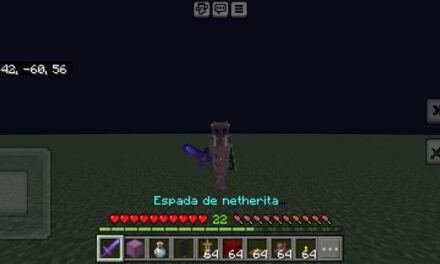Servidores de Minecraft
| Server | IP | Versión | Jugadores | Info |
|---|---|---|---|---|
|
|
🟢 mc.deathzone.net | 1.7.2 - 1.21.11 | 72/1000 | |
 DISPONIBLE
DISPONIBLE |
🔴 mc.tuservidor.net | ? | ?/? | |
 ENCHANTEDCRAFT
ENCHANTEDCRAFT |
🟢 mc.enchantedcraft.us | 1.7.2 - 1.21.11 | 72/1000 |
Haz crecer tu servidor frente a +250.000 visitas mensuales en la web, lee más aquí VIPS y contacta con nosotros @MineComunidad
How to Download Enhanced Boats Texture Pack 1.22
If you’ve ever thought Minecraft boats look too plain or outdated, you’re not alone. The Enhanced Boats Texture Pack 1.22 fixes that with improved boat designs that look more realistic and visually stunning. But how do you actually get it working in your game? Keep reading — because in just a few minutes, you’ll not only know how to download Enhanced Boats Texture Pack 1.22, but also how to activate and use it in your Minecraft world.
What Is Enhanced Boats Texture Pack 1.22?
This resource pack gives Minecraft boats a serious upgrade. Instead of the flat, default textures, boats now look richer in detail and more polished. It doesn’t change the game mechanics, only how boats look — making it perfect for players who want visual improvements without changing gameplay.
You still use your boats the same way, but they’ll now have:
-
Enhanced shadows
-
Better wood textures
-
More 3D visual depth
And the best part? It’s super light and works on most devices, including low-end Android phones and Windows 10 PCs.
SUPER REGALO
¿Sabías que puedas conseguir una CUENTA VIP en MINECRAFT?
- 1️⃣ Entra ahora a mc.deathzone.net
- 2️⃣ Registra tu Nick usando /Register
- 3️⃣ Usa /vote
- ✅ ¡Listo! ¡CUENTA VIP!
¡Los beneficios son de acuerdo al servidor! ¡Entra!
Where to Download Enhanced Boats Texture Pack 1.22
To get started, head directly to the official download page:
Make sure you’re getting it from the original site to avoid broken files or spammy ads. The file should be a .mcpack, which is the correct format for Minecraft Bedrock Edition.
How to Download Enhanced Boats Texture Pack 1.22 (Step-by-Step)
Follow these steps to successfully download and install the texture pack:
On Android
-
Click the download link above using your phone.
-
The file will automatically download as a
.mcpack. -
Tap the file once downloaded — Minecraft will open and import it.
-
Wait until you see the «Import Started» and then «Successfully Imported» messages.
On Windows 10/11
-
Open the link in a browser like Chrome or Edge.
-
Download the
.mcpackfile to your PC. -
Double-click the file, and Minecraft will launch and import it automatically.
Boom. You’ve now learned how to download Enhanced Boats Texture Pack 1.22 in under 4 minutes.
How to Activate the Pack in Minecraft
After importing, you still need to apply the texture pack to your world or global settings.
Apply to One World
-
Open Minecraft.
-
Go to «Play» and tap the pencil icon next to your world.
-
Scroll down to «Resource Packs.»
-
Under «Available Packs,» select Enhanced Boats and click “Activate.”
-
Press “Play” to start your world with the new textures.
Apply Globally (Every World)
-
From the Minecraft main menu, tap “Settings.”
-
Scroll to “Global Resources.”
-
Under “Available Packs,” activate Enhanced Boats Texture Pack.
Done! Now all your worlds will have better-looking boats.
How to Disable or Remove the Pack
If you ever want to return to vanilla textures:
-
Go to the same place where you activated the resource pack.
-
Instead of «Activate,» tap «Deactivate.»
-
To remove the file, go to your device’s Minecraft folder:
-
On Android:
games/com.mojang/resource_packs -
On Windows:
C:\Users\YourName\AppData\Local\Packages\Microsoft.MinecraftUWP\LocalState\games\com.mojang\resource_packs
-
Delete the folder called “EnhancedBoats” or something similar.
Why You Should Try Enhanced Boats Texture Pack 1.22
Still not sure if it’s worth downloading? Here’s why you should:
-
It’s completely free
-
It improves visuals with no performance loss
-
It’s simple to install and remove
-
Compatible with most Minecraft 1.22 builds
Common Questions
Does this pack work on Minecraft Java Edition?
No, it’s made for Minecraft Bedrock Edition only (Android, Windows 10/11, Xbox, etc.).
Can I use it with other packs?
Yes, as long as they don’t override the same boat textures.
Is it safe to download?
Yes, if downloaded from the official site.
Now that you know how to download Enhanced Boats Texture Pack 1.22, go give your Minecraft boats the glow-up they deserve! Don’t forget to activate it in the right place, and enjoy cruising through rivers with better style than ever.