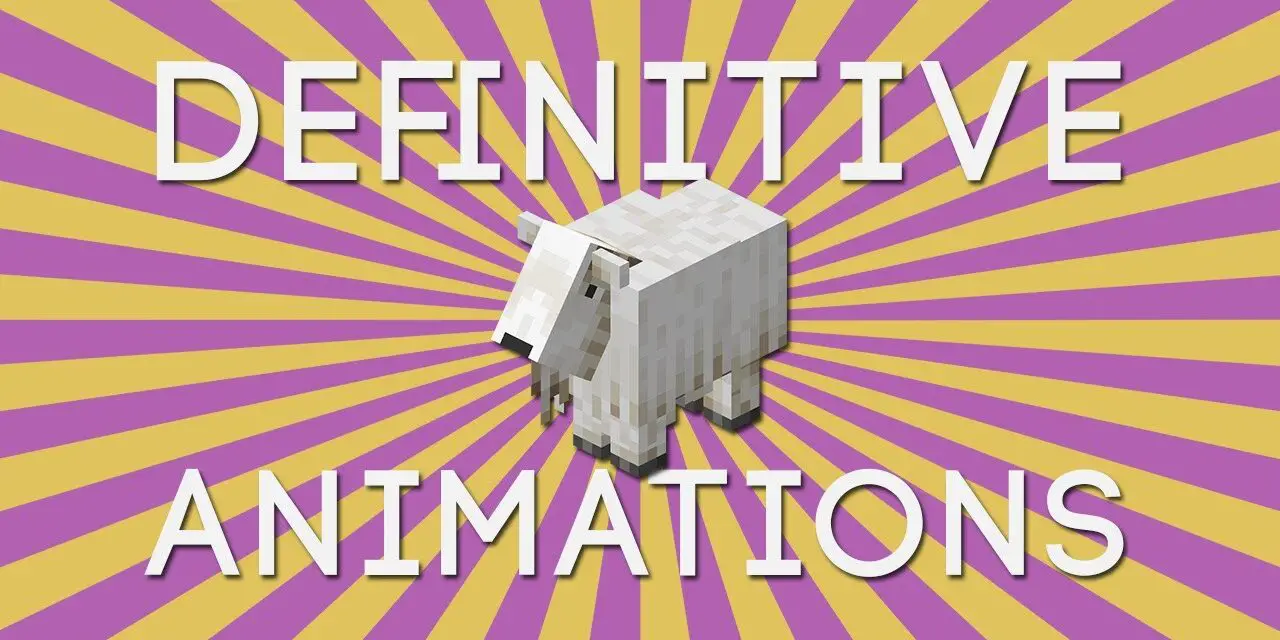Servidores de Minecraft
| Server | IP | Versión | Jugadores | Info |
|---|---|---|---|---|
|
|
🔴 mc.deathzone.net | ? | ?/? | |
 DISPONIBLE
DISPONIBLE |
🔴 mc.tuservidor.net | ? | ?/? | |
 ENCHANTEDCRAFT
ENCHANTEDCRAFT |
🟢 mc.enchantedcraft.us | 1.7.2 - 1.21.11 | 54/1000 |
Haz crecer tu servidor frente a +250.000 visitas mensuales en la web, lee más aquí VIPS y contacta con nosotros @MineComunidad
How to Download Definitive Animations for Minecraft Bedrock 1.22
Want to make your Minecraft character move more realistically? If you’re tired of stiff vanilla animations, Definitive Animations is the pack you need. In this guide, you’ll learn how to download Definitive Animations for Minecraft Bedrock, how to install it, and how to activate it in just a few steps. The result? A smoother, more immersive experience that makes your character feel alive.
What is Definitive Animations?
Definitive Animations is a resource pack for Minecraft Bedrock that improves the way your character moves. It replaces the default player animations with more fluid, realistic ones — like walking, running, sneaking, jumping, swimming, and even idle movements.
Instead of robotic-looking actions, your character will now move in a way that feels more natural, giving your gameplay a cinematic upgrade without changing the mechanics of the game.
SUPER REGALO
¿Sabías que puedas conseguir una CUENTA VIP en MINECRAFT?
- 1️⃣ Entra ahora a mc.enchantedcraft.us
- 2️⃣ Registra tu Nick usando /Register
- 3️⃣ Usa /vote
- ✅ ¡Listo! ¡CUENTA VIP!
¡Los beneficios son de acuerdo al servidor! ¡Entra!
Why use Definitive Animations?
-
Adds realistic and smoother animations to the player model
-
Makes the game feel more immersive
-
Works with skins and armor — no conflicts
-
Compatible with multiplayer and Realms
-
Doesn’t require any mods or scripts — it’s just a resource pack
Perfect for roleplaying, content creators, or players who just want Minecraft to look more polished.
How to download Definitive Animations for Minecraft Bedrock
Here’s the full step-by-step guide on how to download Definitive Animations safely and easily.
1. Visit the official download page
Head to the trusted page where the pack is available:
Avoid unofficial websites, as they can offer outdated or altered versions.
2. Scroll and click the download link
Once on the page, scroll until you find the download button. You may be redirected through Linkvertise or Boostellar. If so, follow the instructions (wait a few seconds, click «Free Access with Ads», etc.) to unlock the direct download.
3. Download the .mcpack file
The file you’re downloading will be a .mcpack format. This is the file type Minecraft Bedrock uses for installing resource packs automatically.
How to install Definitive Animations after downloading
Once you’ve finished downloading Definitive Animations, follow these simple steps to install it:
-
Open the
.mcpackfile by double-clicking or tapping it. -
Minecraft will launch automatically and start importing the pack.
-
Wait until you see the message: “Successfully imported”.
Now the resource pack is installed in your game.
How to activate Definitive Animations in your world
To enable the pack:
-
Open Minecraft and go to your World Settings.
-
Scroll to Resource Packs and tap My Packs.
-
Find Definitive Animations in the list and press Activate.
-
Start the world and enjoy the new animations.
For best results, make sure it’s at the top of the active packs list if you’re using other packs too.
How to deactivate or remove the pack
Want to go back to the default Minecraft animations?
-
Go to the world where it’s activated.
-
Open Resource Packs > Active.
-
Tap on Definitive Animations and press Deactivate.
-
Exit and re-enter the world — your animations are now back to normal.
If you want to remove it completely, delete the pack from your Minecraft storage folder.
Common problems and how to fix them
The animations don’t show in-game
-
Make sure the pack is activated in the world.
-
Restart Minecraft and reload the world.
The pack doesn’t appear in My Packs
-
Confirm the
.mcpackwas opened after download. -
Check that you’re using Minecraft Bedrock, not Java Edition.
-
Restart the game to refresh the pack list.
Final thoughts
Now you know exactly how to download Definitive Animations for Minecraft Bedrock, install it, and enjoy a more lifelike experience in your game. Whether you’re building, exploring, or just standing still, this pack makes your character feel more alive.
Try it today and experience Minecraft with a whole new level of movement realism.