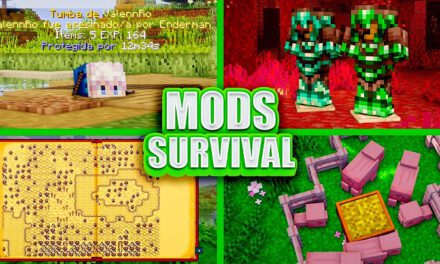Servidores de Minecraft
| Server | IP | Versión | Jugadores | Info |
|---|---|---|---|---|
|
|
🟢 mc.deathzone.net | 1.7.2 - 1.21.11 | 21/1000 | |
 DISPONIBLE
DISPONIBLE |
🔴 mc.tuservidor.net | ? | ?/? | |
 ENCHANTEDCRAFT
ENCHANTEDCRAFT |
🟢 mc.enchantedcraft.us | 1.7.2 - 1.21.11 | 21/1000 |
Haz crecer tu servidor frente a +250.000 visitas mensuales en la web, lee más aquí VIPS y contacta con nosotros @MineComunidad
How to Download Clear Glass 2 for Minecraft 1.22
Are you tired of stained or bordered glass in Minecraft? Want to enjoy a clean, crystal-clear experience? Clear Glass 2 for Minecraft 1.22 is the perfect resource pack for players looking to remove those annoying borders from glass blocks. In this guide, you’ll learn how to download, install, and activate the Clear Glass 2 texture pack — step by step.
What Is Clear Glass 2?
Clear Glass 2 is a simple yet powerful texture pack that removes the borders and lines from all glass blocks and panes. This gives your Minecraft world a much cleaner and modern look, especially for buildings that use a lot of glass. It’s perfect for aesthetic builders and players who love open, transparent structures.
Compatible with Minecraft Bedrock 1.22, this pack is lightweight and works well even on low-end devices.
SUPER REGALO
¿Sabías que puedas conseguir una CUENTA VIP en MINECRAFT?
- 1️⃣ Entra ahora a mc.deathzone.net
- 2️⃣ Registra tu Nick usando /Register
- 3️⃣ Usa /vote
- ✅ ¡Listo! ¡CUENTA VIP!
¡Los beneficios son de acuerdo al servidor! ¡Entra!
Features of Clear Glass 2
-
Completely borderless glass blocks and panes
-
Works with all colors of stained glass
-
Clean, minimalistic look
-
Improves visibility through windows and aquariums
-
Compatible with Minecraft Bedrock 1.22
How to Download Clear Glass 2 for Minecraft 1.22
Downloading this texture pack is very easy and takes just a few steps. Follow the guide below:
Step 1: Visit the Official Page
Go to the official Clear Glass 2 download page here:
This is the trusted source for downloading the latest version of the pack.
Step 2: Click the Download Button
Scroll down on the page until you find the green Download button. Click it, and you’ll be redirected to the media hosting service. Wait for the timer if there’s any, then press the final download button.
Tip: Be careful not to click ads or pop-ups. Always choose the correct button that says “Download .mcpack”.
Step 3: Open the File in Minecraft
Once the .mcpack file is downloaded, locate it in your device’s Downloads folder and open it. This will automatically launch Minecraft and start importing the pack.
When you see the message «Import Started», wait a few seconds until it says «Successfully Imported».
How to Activate the Clear Glass 2 Texture Pack
To enjoy Clear Glass 2 in your Minecraft world, follow these activation steps:
-
Open Minecraft
-
Go to Settings > Global Resources
-
Locate Clear Glass 2 in the list
-
Click Activate
You can also activate it per world:
-
Go to Play and tap the Edit icon on your desired world
-
Scroll to Resource Packs
-
Under Available, select Clear Glass 2
-
Click Activate, then press Play
Now your world will load with beautiful, transparent glass!
How to Disable or Remove It
If you want to switch back to the default glass textures:
-
Go to Settings > Global Resources
-
Under Active, tap on Clear Glass 2
-
Click Deactivate
You can also remove it from specific worlds by editing the world and deactivating the resource pack from there.
Final Thoughts
Clear Glass 2 is a must-have texture pack if you’re looking to enhance visibility and give your builds a more modern, open feel. Whether you’re building a glass mansion or an underwater base, this pack makes everything look cleaner and more immersive.
Now that you know how to download Clear Glass 2 for Minecraft 1.22, why not give it a try and transform your gameplay?
Ready to experience crystal-clear Minecraft?
Download it now:
https://mcpedl.com/clear-glass-2/