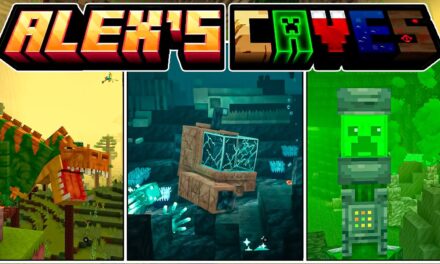Servidores de Minecraft
| Server | IP | Versión | Jugadores | Info |
|---|---|---|---|---|
|
|
🟢 mc.deathzone.net | 1.7.2 - 1.21.11 | 16/1000 | |
 EnchantedCraft
EnchantedCraft |
🟢 mc.enchantedcraft.us | 1.7.2 - 1.21.11 | 16/1000 |
Si quieres aparecer en estos puestos VIP lee más aquí VIPS y contacta con nosotros @MineComunidad
How to Download Toggle Night Vision for Minecraft 1.22
Struggling to see clearly in dark caves or during nighttime exploration? The Toggle Night Vision texture pack for Minecraft Bedrock 1.22 is the perfect solution. It adds a simple and useful feature that lets you toggle night vision on and off, helping you explore without placing hundreds of torches.
This pack is especially useful for survival players, cave explorers, or anyone who wants better visibility at night.
What Is Toggle Night Vision?
Toggle Night Vision is a texture pack designed for Minecraft Bedrock Edition that allows players to enable or disable night vision using a simple in-game button. Instead of relying on potions or external mods, this pack uses a clever UI feature to give you full control over your visibility in dark areas.
It does not affect blocks or gameplay mechanics and is completely vanilla-friendly.
SUPER REGALO
¿Sabías que puedas conseguir una CUENTA VIP en MINECRAFT?
- 1️⃣ Entra ahora a mc.deathzone.net
- 2️⃣ Registra tu Nick usando /Register
- 3️⃣ Usa /vote
- ✅ ¡Listo! ¡CUENTA VIP!
¡Los beneficios son de acuerdo al servidor! ¡Entra!
Key Features
-
Easy toggle button for night vision
-
Compatible with Minecraft Bedrock 1.22
-
Works on mobile, PC, and consoles
-
Doesn’t require any commands or mods
-
Perfect for survival and creative modes
This pack is lightweight and doesn’t interfere with other resource packs, making it ideal for players who want enhanced visibility without sacrificing performance or style.
How to Download Toggle Night Vision for Minecraft 1.22
Step 1: Visit the Official Download Page
Head over to the official CurseForge page:
Scroll down and download the .mcpack file designed for Minecraft Bedrock 1.22.
Step 2: Install the Pack
Once the .mcpack file is downloaded:
-
Open the file. It will automatically launch Minecraft.
-
Wait for the message “Import Started” followed by “Successfully Imported.”
Step 3: Activate the Resource Pack
To activate the Toggle Night Vision pack:
-
Open Minecraft and go to Settings > Global Resources.
-
Find Toggle Night Vision in the list and click Activate.
-
You can also activate it for specific worlds via the world settings.
Step 4: Use the Night Vision Toggle
Enter a world and look for the on-screen toggle button. It usually appears as a UI icon that lets you switch night vision on and off instantly—no potions or cheats required.
Why Use Toggle Night Vision?
-
Convenient: Instant access to night vision with one click.
-
No Potions Needed: Avoid the hassle of crafting or brewing.
-
Survival-Friendly: No commands or cheats required.
-
Better Exploration: See clearly in caves, oceans, or during the night.
Whether you’re mining deep underground, building at night, or exploring dark structures, this pack saves time and makes gameplay smoother.
Final Thoughts
The Toggle Night Vision resource pack is one of the most useful visual upgrades for Minecraft Bedrock 1.22. It blends seamlessly with vanilla gameplay and adds a major quality-of-life feature with no extra effort. Download it today and enjoy clear vision in the darkest corners of your Minecraft world.