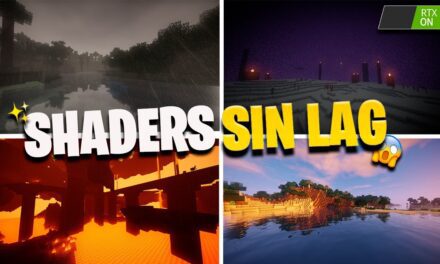Servidores de Minecraft
| Server | IP | Versión | Jugadores | Info |
|---|---|---|---|---|
|
|
🟢 mc.deathzone.net | 1.7.2 - 1.21.11 | 145/1000 | |
 DISPONIBLE
DISPONIBLE |
🔴 mc.tuservidor.net | ? | ?/? | |
 ENCHANTEDCRAFT
ENCHANTEDCRAFT |
🟢 mc.enchantedcraft.us | 1.7.2 - 1.21.11 | 145/1000 |
Haz crecer tu servidor frente a +250.000 visitas mensuales en la web, lee más aquí VIPS y contacta con nosotros @MineComunidad
How to Download Dark Mode Resource Pack for Minecraft 1.22
Looking to give your Minecraft Bedrock menus a sleek and modern look? The Dark Mode Resource Pack is a perfect way to reduce eye strain and improve visibility during nighttime gaming. Designed specifically for the UI, this pack transforms your menus into a stylish dark-themed interface that’s easy on the eyes.
If you play often at night or just prefer a clean, modern look, this pack is a must-have.
What Is Dark Mode Resource Pack?
The Dark Mode Resource Pack is a UI-focused texture pack for Minecraft Bedrock that changes the default bright menus into darker tones. It doesn’t affect gameplay or blocks—only the in-game interface and menus. This makes it lightweight, aesthetic, and fully compatible with other texture packs.
It’s ideal for players who:
-
Prefer dark themes over bright interfaces
-
Want a modern, professional UI look
-
Play Minecraft for long hours
-
Use low-light environments or play at night
SUPER REGALO
¿Sabías que puedas conseguir una CUENTA VIP en MINECRAFT?
- 1️⃣ Entra ahora a mc.enchantedcraft.us
- 2️⃣ Registra tu Nick usando /Register
- 3️⃣ Usa /vote
- ✅ ¡Listo! ¡CUENTA VIP!
¡Los beneficios son de acuerdo al servidor! ¡Entra!
Key Features
-
Dark-themed interface for all menus
-
Works with Minecraft Bedrock 1.22
-
Compatible with mobile, PC, and console
-
Reduces glare and eye strain
-
Works with other resource packs
Menus like the inventory, settings, and pause screen are all updated with a clean black or dark gray design, improving both appearance and usability.
How to Download Dark Mode Resource Pack for Minecraft 1.22
Step 1: Go to the Official Download Page
Visit the MCPEDL page to get the pack:
https://mcpedl.com/dark-mode-resource-pack/
Scroll to the bottom and look for the .mcpack file compatible with version 1.22.
Step 2: Install the Pack
After downloading:
-
Open the
.mcpackfile. It will automatically launch Minecraft. -
Wait for the «Import Started» and then “Successfully Imported” message.
Step 3: Enable the Resource Pack
-
Open Minecraft and go to Settings > Global Resources.
-
Find Dark Mode Resource Pack and click Activate.
You can also activate it in individual worlds through the Resource Packs tab.
Why Choose the Dark Mode UI?
-
Improved Visibility: Easier to read text and menus.
-
Reduced Eye Strain: Ideal for long gaming sessions.
-
Stylish Look: Modern and professional design.
-
Perfect for Night Owls: Great for nighttime play.
Final Thoughts
The Dark Mode Resource Pack is a simple but powerful visual upgrade for Minecraft Bedrock 1.22. It doesn’t change gameplay, but it does improve how you interact with the game. Whether you play on mobile, PC, or console, this UI makeover will make your experience smoother and more enjoyable. Download it now and enjoy Minecraft with a fresh new look!