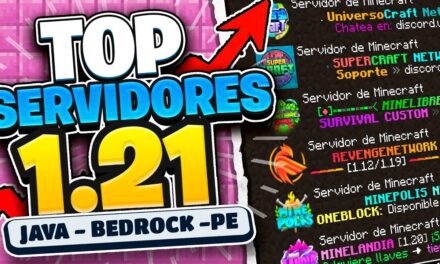Servidores de Minecraft
| Server | IP | Versión | Jugadores | Info |
|---|---|---|---|---|
|
|
🟢 mc.deathzone.net | 1.7.2 - 1.21.11 | 21/1000 | |
 DISPONIBLE
DISPONIBLE |
🔴 mc.tuservidor.net | ? | ?/? | |
 ENCHANTEDCRAFT
ENCHANTEDCRAFT |
🟢 mc.enchantedcraft.us | 1.7.2 - 1.21.11 | 21/1000 |
Haz crecer tu servidor frente a +250.000 visitas mensuales en la web, lee más aquí VIPS y contacta con nosotros @MineComunidad
How to Download Star FPS Counter for Minecraft 1.22
Want to track your frame rate directly inside Minecraft Bedrock without relying on external apps? The Star FPS Counter is the perfect resource pack for you. It shows your current FPS in real-time with a clean and minimal design, helping you monitor your performance while playing.
Whether you’re testing new shaders, running a modded world, or just curious about how smooth your game is, this pack gives you the data you need—right on your screen.
What Is Star FPS Counter?
Star FPS Counter is a lightweight Minecraft Bedrock resource pack that adds an on-screen FPS display. It works without needing scripts, mods, or external software. Once activated, your current FPS is shown in the corner of your screen in an easy-to-read font.
This is extremely helpful if you want to:
-
Check performance after installing shaders or mods
-
Optimize your game settings
-
Monitor lag spikes or frame drops
-
Test different devices or configurations
SUPER REGALO
¿Sabías que puedas conseguir una CUENTA VIP en MINECRAFT?
- 1️⃣ Entra ahora a mc.enchantedcraft.us
- 2️⃣ Registra tu Nick usando /Register
- 3️⃣ Usa /vote
- ✅ ¡Listo! ¡CUENTA VIP!
¡Los beneficios son de acuerdo al servidor! ¡Entra!
Main Features
-
Real-time FPS counter
-
No behavior pack required
-
Minimalist and clean design
-
Works on mobile, PC, and console
-
Compatible with Minecraft Bedrock 1.22
The counter appears in the top left corner of your screen and updates in real time, providing a smooth and non-intrusive experience.
How to Download Star FPS Counter for Minecraft 1.22
Step 1: Go to the Official Page
Visit the official MCPEDL page to get the download:
Scroll down and look for the download link. Make sure to get the .mcpack file that’s compatible with Minecraft 1.22.
Step 2: Install the Resource Pack
After downloading the .mcpack file:
-
Tap or double-click it to open it in Minecraft.
-
Wait for the game to import the resource pack.
-
Look for the “Import Successful” message.
Step 3: Activate the Pack
-
Open Minecraft.
-
Go to Settings > Global Resources.
-
Find Star FPS Counter and click Activate.
You can also apply it to specific worlds under the Resource Packs tab for each saved world.
Why Use Star FPS Counter?
-
Instant Feedback: Know exactly how well your game is running.
-
No Need for Mods or Apps: It’s just a texture pack—no extra tools required.
-
Great for Testing: Perfect for content creators, map makers, and technical players.
-
Lightweight: Has almost no impact on performance.
Final Thoughts
Star FPS Counter is a must-have for anyone serious about Minecraft Bedrock performance. Whether you’re adjusting video settings, installing shader packs, or simply want to see how smooth your game runs, this tool makes it effortless. Try it out and start tracking your FPS directly inside Minecraft 1.22!