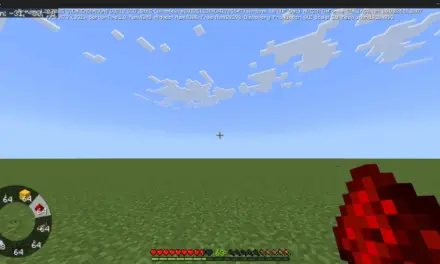Servidores de Minecraft
| Server | IP | Versión | Jugadores | Info |
|---|---|---|---|---|
|
|
🔴 mc.deathzone.net | ? | ?/? | |
 EnchantedCraft
EnchantedCraft |
🟢 mc.enchantedcraft.us | 1.7.2 - 1.21.11 | 14/1000 |
Si quieres aparecer en estos puestos VIP lee más aquí VIPS y contacta con nosotros @MineComunidad
How to Download Icons 1.22 for Minecraft
Looking for a fresh new look for your Minecraft interface? Icons 1.22 is a beautifully crafted resource pack that redesigns Minecraft’s item icons with a smoother, more polished style. If you want cleaner, modern visuals while keeping the default Minecraft charm, this pack is perfect. Here’s how to download and install it.
What Is Icons 1.22?
Icons 1.22 is a Minecraft Bedrock resource pack that replaces the vanilla item textures with minimal, high-quality icons. It enhances the overall UI experience without drastically altering the game’s identity.
Whether you’re into building, PvP, or survival, this pack offers a clean and modern feel for your inventory and UI without sacrificing performance.
SUPER REGALO
¿Sabías que puedas conseguir una CUENTA VIP en MINECRAFT?
- 1️⃣ Entra ahora a mc.enchantedcraft.us
- 2️⃣ Registra tu Nick usando /Register
- 3️⃣ Usa /vote
- ✅ ¡Listo! ¡CUENTA VIP!
¡Los beneficios son de acuerdo al servidor! ¡Entra!
Features
-
Clean, minimal icons for items and tools.
-
Improved readability of item textures.
-
Consistent with Minecraft’s default aesthetic.
-
Works with Minecraft Bedrock 1.22 and later.
-
Lightweight and compatible with other packs.
Requirements
Before you download, make sure you meet these requirements:
-
Minecraft Bedrock Edition 1.22+
-
Supports Android, iOS, Windows 10/11
-
No experimental toggles needed
-
Compatible with most texture packs and UIs
How to Download Icons 1.22
Follow these simple steps:
-
Scroll to the download section.
Choose the version compatible with Minecraft 1.22. -
Download the
.mcpackfile.
It may redirect you via MediaFire or Linkvertise. -
Open the file.
Minecraft will launch automatically and begin importing the pack.
Installation Guide
Android / iOS
-
Open the downloaded
.mcpackfile with Minecraft. -
The game will import it as a resource pack.
-
Go to Settings > Global Resources > Activate the pack.
Windows 10/11
-
Double-click the
.mcpackfile to import. -
Launch Minecraft Bedrock Edition.
-
In Settings, go to Global Resources and apply the pack.
Why Choose Icons 1.22?
-
Smoother Visuals: Makes your inventory and items easier to read.
-
Minimalist Style: Less visual clutter, better focus during gameplay.
-
No FPS Drop: Doesn’t affect performance, even on low-end devices.
-
Flexible Compatibility: Works well with most other UI or shader packs.
Final Thoughts
Icons 1.22 is the perfect choice for players who want a fresh, stylish upgrade to their Minecraft UI. Its clean design and simplicity make gameplay more enjoyable, especially for creators or minimalism lovers. Download the pack today and transform your Minecraft experience with just one click!