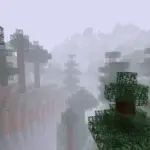Servidores de Minecraft
| Server | IP | Versión | Jugadores | Info |
|---|---|---|---|---|
|
|
🟢 mc.deathzone.net | 1.7.2 - 1.21.10 | 33/1000 | |
|
|
🟢 meetionmc.net | 1.12.2 - 1.20.5 | 288/2000 | |
|
|
🟢 mcgalaxycraft.com | 1.16.4 - 1.21.10 | 28/2025 | |
|
|
🟢 play.vapermc.net | 1.7.2 - 1.21.10 | 8/750 |
Si quieres aparecer en estos puestos VIP lee más aquí VIPS y contacta con nosotros @MineComunidad
How to Download Tactical 3D PvP Tools & Weapons 1.22 for Minecraft
If you’re a Minecraft player who loves PvP battles, you know how important it is to have cool and functional weapons and tools that stand out. Tactical 3D PvP Tools & Weapons 1.22 is a resource pack that enhances the look of your PvP gear by adding realistic 3D models and textures. This pack makes every sword swing and arrow shot look more intense and immersive. In this guide, you’ll learn how to download, install, activate, and make the most of Tactical 3D PvP Tools & Weapons 1.22 in Minecraft Bedrock Edition.
What Is Tactical 3D PvP Tools & Weapons?
Tactical 3D PvP Tools & Weapons is a visual resource pack designed specifically for Minecraft PvP enthusiasts. It changes the appearance of all your PvP-related weapons and tools by adding 3D shapes and detailed textures. Instead of flat, pixelated items, you get sleek and modern gear that feels tactical and realistic, without changing gameplay mechanics. It’s optimized for Minecraft Bedrock version 1.22.
Why Download Tactical 3D PvP Tools & Weapons?
-
Enhanced PvP experience: The 3D models make fights more exciting and visually appealing.
-
Easy installation: No mods required, just import the pack and activate it.
-
Compatible with Minecraft 1.22: Works perfectly with the latest Bedrock version.
-
Lightweight: Doesn’t impact game performance significantly.
-
Adds style: Stand out in battles with cool, tactical-looking tools and weapons.
SUPER REGALO
¿Sabías que puedas conseguir una CUENTA VIP en MINECRAFT?
- 1️⃣ Entra ahora a mcgalaxycraft.com
- 2️⃣ Registra tu Nick usando /Register
- 3️⃣ Usa /vote
- ✅ ¡Listo! ¡CUENTA VIP!
¡Los beneficios son de acuerdo al servidor! ¡Entra!
Where to Download Tactical 3D PvP Tools & Weapons 1.22
You can safely download the resource pack here:
Always use official and trusted sources to avoid corrupted or harmful files.
How to Download Tactical 3D PvP Tools & Weapons 1.22
Follow these steps to get the pack on your device:
-
Open the link above.
-
Scroll down to the download button and click it.
-
Save the
.mcaddonor.mcpackfile to a folder you can easily find. -
Make sure your Minecraft Bedrock Edition is updated to version 1.22 for best compatibility.
How to Install Tactical 3D PvP Tools & Weapons
On Windows 10/11
-
Double-click the downloaded file and Minecraft will launch automatically.
-
You’ll see a message confirming the resource pack was imported successfully.
On Android or iOS
-
Use a file manager to locate the downloaded file.
-
Tap it and choose to open with Minecraft, which will import the pack.
How to Activate Tactical 3D PvP Tools & Weapons in Your World
To use the pack, activate it inside your Minecraft world:
-
Open Minecraft and go to your world’s settings.
-
Find Resource Packs and Behavior Packs sections.
-
Enable Tactical 3D PvP Tools & Weapons in both sections if available.
-
If the pack requires experimental gameplay features, enable those in the world settings.
-
Save your changes and enter the world.
How Tactical 3D PvP Tools & Weapons Enhances Gameplay
Once active, all PvP tools and weapons like swords, bows, axes, and shields get a fresh 3D look. The textures show realistic details such as metallic reflections, grip patterns, and sharp edges that make combat feel more intense. This pack doesn’t change how tools behave, so your skills and strategies remain key to winning fights — but now with cooler visuals.
Tips for Best Use
-
Pair this pack with other PvP-focused resource packs or PvP servers for a complete experience.
-
Use high-quality headphones and voice chat to fully immerse yourself in PvP battles.
-
Keep your game updated to avoid bugs or glitches with the resource pack.
-
Customize your PvP settings in Minecraft to match your preferred playstyle.
How to Deactivate Tactical 3D PvP Tools & Weapons
If you want to return to Minecraft’s default look:
-
Open your world settings.
-
Disable Tactical 3D PvP Tools & Weapons in Resource Packs and Behavior Packs.
-
Turn off any experimental features you had activated.
-
Save and reload your world.
Common Questions
Does Tactical 3D PvP Tools & Weapons affect gameplay mechanics?
No. It only changes the visual appearance, not the stats or functions of items.
Can I use this pack in multiplayer servers?
Yes, as long as the server allows custom resource packs, you can enjoy the enhanced visuals.
Is it compatible with other resource packs?
Generally yes, but always check for conflicts if you combine multiple packs.
Final Thoughts
Tactical 3D PvP Tools & Weapons 1.22 is a must-have for Minecraft players who want their PvP battles to look and feel more exciting. Easy to install and light on performance, it adds a new layer of realism and style without altering gameplay. Download it from the official link, activate it in your worlds, and prepare to fight with gear that truly stands out.
Download it here:
https://mcpedl.com/tactical-3d-pvp-tools-weapons/
Upgrade your PvP experience today with Tactical 3D PvP Tools & Weapons 1.22!